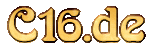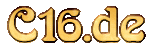|
|
Minus/4
|
|
Minus/4 ist ein weitere C16 / Plus/4 Emulator für Windows.
Den Minus4 gibt es nicht nur für Windows, sondern auch in einer
Dos- und einer Java-Version und man höre und staune sogar eine Version
für die Dreamcast.
Näheres erfahrt ihr auf http://minus4.plus4.net/
Leider steht in der History.txt unter Known Bugs immer noch, daß Tapes nicht unterstüt werden.
Da aber seit Juni diesen Jahres bereits einige neue Versionen veröffentlicht wurden,
besteht vielleicht Hoffnung für eine der nächsten Versionen...
|
Download: Minus4w v2.5 vom 31.08.2002
Homepage: http://minus4.plus4.net/
|
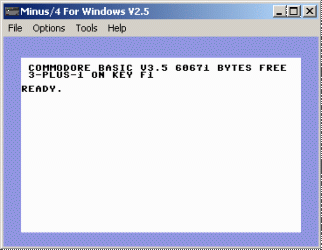 |
Einige Features der Windows-Version
- Some Sound bugs have been fixed, also many clicks have been smoothed out. Some still remain however.
- Debugger now has breakpoints ("B" in the debugger, followed by address)
- Debugger now has a memory window ("M" in the debugger followed by address)
- Debugger now has execute instruction("SPACE" in debugger, places a breakpoint AFTER current instruction, loops etc.)
- Sound now uses true "SQUARE" wave, rather than sample... This can be switch back to samples in prefs.
- Ted Samples are now maximised for a fuller sound.
- Faster DDraw screen mode... *3 speed up - not that most folk will notice....
- SID sound now works. -R now records SID sound as well....
- Remember the "play all samples" option... games like ACE need it to hear the speech!!
- Basic emulation will now work under NT4.0 service pack 3 (no sound or joysticks)
- Joysticks now available under DirectInput (not NT)
- HardSID support!!! Great PC SID card, find out more at http://www.hardsid.com
- Joystick emulation on Cursor keys added. UP,DOWN,LEFT,RIGHT and CTRL for fire.
This can be switched on/off from prefs
|
|
|